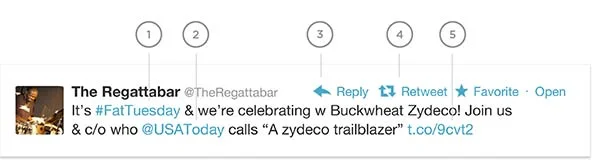WHAT IS A TWEET?
Following on from What is Twitter? Let's have a look at what a Tweet is exactly.
On the surface, a Tweet is like a text message that can only hold up to 140 text characters. (You will be surprised at what you can get into a message that short!)
Looking closer at a tweet though, there are some funny symbols and codes that are pretty simple actually. You may have heard of some of these terms and wandered what they all meant, a hashtag, follow, re tweet, mention etc and wandered what that was exactly.
Lets have a look at the above image taken from a document called Twitter small business guide. It's a picture of what a Tweet actually looks like.
Let's dissect it and see what each number correlates to.
1. HASHTAG
A hashtag is any word beginning with the # sign. People use hashtags to organize conversations around a specific topic.
Clicking on a hashtag takes you to search results for that term from across all of Twitter.
2. MENTION
This is essentially the way to bring a Tweet (message) to someone’s attention specifically.
Include the @username of whomever you want to mention in a Tweet, and it will appear in the Mentions section of their twitter feed. (under the @Connect tab).
As well as their main home timeline.
All @username mentions are clickable and link back to the mentioned individual’s profile.
3. REPLY
You can respond to a Tweet by hitting the reply button. When you reply, your response is public, and will show up in your home timeline and the timeline of the person to whom you are responding.
The reply will also be visible in the home timelines of people who follow both you and the person to whom you sent the reply.
Meaning, someone not in the conversation has to follow both of the people replying to be able to read both sides of the conversation.
4. RETWEET
You can pass along someone’s Tweet by retweeting it. Just hit the retweet button to send the original message to all of your followers.
5. LINKS
Twitter’s link-shortening feature allows you to paste a link of any length into the Tweet box and it will automatically be shortened to 19 characters. This makes it easier to fit long URLs into the 140 character limit.